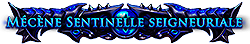Syndicate Freezes, Stutters/Drops Frames Severely
|
https://pastebin.com/Ub21A3AF
Steam CLient no options |
|
|
Can anybody with a 2nd monitor, and the problem, leave Task Manager open on the 2nd monitor with the CPU tab open (while POE runs in full-screen mode, plus telemetry F1 ON).
Can anybody confirm that their CPU gets smashed instantly (100%) when Betrayal encounters spawn? Same with the drive POE is installed on, is being accessed (graph should also spike up). Please don't forget to also attach your DXdiag txt report via pastebin.com url document. It looks to me that, unlike in Betrayal league, the encounter (or part of it) is not pre-loaded at all. And QA might not be able to catch it if it is also an edge case (lag the worst with a less modern PC's (mechanical HDD + 8GB ram, low CPU core count and CPU clock speed and RAM speed)). As it is a known problem, that mechanical HDDs cause Frame Time spikes together with an FPS drop, when during mapping, a non-preloaded asset needs to be loaded. Dernière édition par RPGNoobANKA#0714, le 19 mars 2019 à 22:36:42
|
|
|
| |
|
Dernière édition par Propht#6790, le 19 mars 2019 à 22:52:55
|
|
|
| |
|
Standalone client. No launch parameters = 8.000 ms ping and freezes If I use "--noasync" it fixes the problem entirely, but loading times increase dramatically in general. Pastebin: https://pastebin.com/CjBFzb3u cheers Just because I'm paranoid doesn't mean they're not out to get me.
|
|
|
| |
|
https://pastebin.com/aNns6JU8
Steam No Parameters |
|
|
| |
|
Looking through the last few pages.
Could you guys edit your posts to include what sort of hard drive you have (mechanical or SSD) Most people here are not using launch options/command lines Those that are are using some usless ones. 1. --waitforpreload ...that one should not even work now, sure it was discontinued around the time they added asycnronus loading 2. --nopreload ... DO NOT use this, it is pointless since you already default to using asyncronus loading, which dose not preload anyway. The only command line i would recomend is --noasync which turns off async loading and forces the game to load more before each area, there will still be some stuttering or small freezes, for mechanical drives this means maybe 10 more seconds between areas for SSD's you'll barely even nottice it. Ancestral Bond. It's a thing that does stuff. -Vipermagi He who controls the pants controls the galaxy. - Rick & Morty S3E1 Dernière édition par lagwin1980#2224, le 20 mars 2019 à 03:10:45
|
|