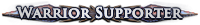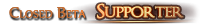Graphic card crash / black screen
|
So, I tried a few things, the first, because I could, and the rest based on information I found doing searches for this particular issue:
1) I had a GTX960 card in my HTPC in my living room, which I purchased to make it a reasonable gaming rig after finding the built-in graphics of the AMD chip I purchased for 4K Video wasn't quite as good as I'd hoped it would be. It was more video card than I needed for 4K, obviously, but it turned the system into a reasonably decent one for gaming @ 2560x1440 or lower resolutions. I swapped that card into my desktop PC, just to see if it would make any noticeable improvement, which it did not. That left me to suspect my settings were the issue. 2) So, I found a couple of settings that drastically improved the game for me, and hopefully will for you, as well: - I set the Networking Mode to Predictive - I turned off Post Processing These two changes have made all the difference, so far. No more screen freezes requiring a hard reset since making those changes. I did not have the issue occur with my new video card, either, but with the way it was performing, I'm sure it was only a matter of time until it DID occur. Anyway, I'll update you if these changes don't end up working long term. I just completed my first playthrough on Normal, starting out in Cruel now, so fingers crossed, I'll get through the whole story without any major issues. Take care, HS |
|
|
It's likely the post processing.
If Predictive made a different then there is likely a network factor at play as well. |
|
|
Well, the post processing did help, but I experienced crashes with it disabled, albeit far less often. What made the game a lot less stuttery and smooth, as well as fully eliminating crashes was the Predictive mode setting. It could be my network, potentially, as I'm using an old Netgear router until I can find a suitable replacement for my AC bridge that finally died. I should still get plenty of bandwidth on N band, and haven't noticed any other network issues, so far (like random disconnects, etc.), but I'd feel better having the 50MB/s transfer speeds I was used to with the AC bridge I used to have.
|
|
|
I started having the same problem about a week ago with black screen crashes. Never had this problem before playing this game. I turned off post processing and lock-step. This remedied the black screen crash for me as well. Sadly, now i have to play in awful predictive mode.
Turning off Post processing did not work. Only when I changed to predictive the problem has not resurfaced. |
|
|
As an alternative to disabling lockstep, you could try turning down the textures in production_config.ini. I found the difference between the default texture setting and a much lower setting results in a difference of several hundred MB of VRAM usage.
Granted, on a modern GPU with several GB of memory it shouldn't make a difference, but with high texture settings and lot's of things going on, VRAM can spike quite high. Anyway, just something else to look at... |
|
|
This has been happening to me for a long time. I keep quitting the game because of it, then coming back each new season hoping it's gone lol.
|
|
|
Soooo, this might not be an "ideal" fix...How ever it might work for you, maybe worth giving it a try. Especially if you're running a aftermarket card such as a SC edition.
Download: Msi afterburner http://www.guru3d.com/files-details/msi-afterburner-beta-download.html Set core clock MHz -30 Set Memory clock MHz -50 This really could stop your issue of crashing. The manufacturer's set these cards to stable levels before shipping, they don't really have anyway of ensuring the clock speeds after a year or two. Your hardware degrades causing these exact problems you're posting about do to instability in the silicone. the way to fix this is to lower the clock speeds.. Hope this helps. |
|
|
Im also having this problem! tried everything..even changing stuff on my nvidia control panel like force vsync off and stuff like that with no results. my graphics card is a nvidia gtx 960
tbh i cant play like this specially because i play HC! HELP lol |
|
" Just lost my 2nd hc char this league in like 1 week, and tried your fix and it didnt work. This gotta be sorted out because the problem is not on my end, all my other games are working fine. BUMP! |
|
|
EDIT: Scrap that. Just started happening again :( FML!!!
I need to take back what I said. Changing the network mode from auto has fixed it for me. No crashes with solid play since my last post. After all this time, it has been fixed. POE now my fav game as I can finally enjoy it :D Dernière édition par dirtybeatfreak#7612, le 4 juil. 2016 à 15:39:31
|
|