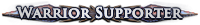Recent LAG / Packet Loss from Networklayer.com
" so people all over the world are having the same problem at different times.. only connecting to PoE... every other game works fine.. yet you still believe it's each ISP's fault? |
|
" Usually, yes. I'm not saying there has NEVER been a case where it was GGG's fault... but those were discovered and fixed (and mostly just happened after release). The server stability and other problems have pretty much been completely resolved. 99.999% of the issues now are related to the user's ISP, or the route their packets are taking... as I previously explained. This is especially a problem through Europe where there are much fewer backbones for the data to travel... so there aren't as many "alternate routes" to take... If a backbone is having an issue, everyone routed through that is going to have issues, and it has NOTHING to do with GGG. If you read my prior posts in this thread then you'll understand my analogy of the internet being like a street network in a city. If a highway is closed, it affects a lot of people, but it isn't the Library's fault the highway is closed right? |
|
|
well yes im not at all saying it's GGG's fault.. but the problem is definitely not with everyone's routers and home network like these threads keep saying.
someone's pipes are leaking, intentional or not. |
|
" I don't think anyone has been blaming all the problems on routers and home networks. That is certainly sure for some of the cases where people are getting 4000ms latency and 10% packet loss on their first hop.... But I think by far the majority are issues within the ISP or carrier networks (which is still part of the ISP responsibility to escalate and fix). Dernière édition par Drakier#1520, le 24 déc. 2013 à 15:01:14
|
|
" i tried to log into the game on different gateways and it was pretty the same traced eu.login
Spoiler
|-----------------------------------------------------------------------------------
| WinMTR statistics | | Host - % | Sent | Recv | Best | Avrg | Wrst | Last | |------------------------------------------------|------|------|------|------|------|------| | 94.19.28.1.pool.sknt.ru - 0 | 269 | 269 | 0 | 2 | 110 | 1 | | Router.sknt.ru - 0 | 269 | 269 | 0 | 1 | 19 | 1 | | AGG-R.GW2.sknt.ru - 0 | 268 | 268 | 0 | 1 | 32 | 1 | | Olymp-SkyNet.GW2.OlimpTele.com - 1 | 268 | 267 | 0 | 4 | 212 | 1 | | ae8.RT.KM.SPB.RU.retn.net - 0 | 268 | 268 | 0 | 1 | 44 | 1 | | ae5-5.RT.TC2.LON.UK.retn.net - 0 | 268 | 268 | 40 | 42 | 104 | 40 | | bbr01.lon01.networklayer.com - 0 | 268 | 268 | 40 | 41 | 83 | 59 | | ae7.bbr02.tg01.lon01.networklayer.com - 0 | 268 | 268 | 40 | 41 | 188 | 41 | | ae0.bbr02.eq01.ams02.networklayer.com - 0 | 268 | 268 | 46 | 47 | 93 | 47 | | ae6.dar02.sr01.ams01.networklayer.com - 0 | 268 | 268 | 47 | 48 | 94 | 48 | | po2.fcr01.sr01.ams01.networklayer.com - 12 | 268 | 238 | 46 | 57 | 416 | 128 | |37.58.67.210-static.reverse.softlayer.com - 0 | 268 | 268 | 47 | 48 | 56 | 48 | |________________________________________________|______|______|______|______|______|______| WinMTR - 0.8. Copyleft @2000-2002 Vasile Laurentiu Stanimir ( stanimir@cr.nivis.com ) got pretty stable % of package loss according to MTR but ping plotter shows mainly 0% of loss but with occasional 0.1s spikes of "error" pings and high package losses all i could catch is this
Spoiler
 it shows 40% but i saw moments with 60%+ edit: also while i was doing this monitoring somewhere around 2 weeks ago i had losses on the closest to me routers of networklayer, now it's stuck on the farther side Dernière édition par STEPUXA#0753, le 24 déc. 2013 à 15:15:23
|
|
|
I honestly don't see anything in either of your traces that would cause the disconnect problem you're seeing (if these traces were running when you were disconnected).
The packet loss on the Amsterdam hop is a false positive and doesn't actually do anything as far as losing packets. Best thing I can ask is to just let WinMTR and PingPlotter run while you play and make sure that it captures the disconnect so we can see what's going on. If nothing shows up in the network trace to cause the problem, then it's more likely a problem with antivirus or firewall type systems acting up... especially if you're disconnected while changing zones. |
|
|
dont have neither firewall nor active antivirus,
checked disks with good free av's and killed every nasty thing that came up(was 1 or 2 adwares) so i should be clean |
|
|
And you don't run anything like K9 Web Protection or anything else that might be messing with your network packets from a software side?
What about QoS on your router? I'm not saying these ARE the problem.. I'm just suggesting things you can check to see if any of it helps your problem. |
|
|
no, i didn't have this kind of thing installed on my pc
it could be somewhere on provider's side though (maybe its akamai netsession interface though i dont know what it is and from where it came from) QoS of my router? u mean how good is my provider? cause my cable goes from my pc strait out of my appartaments declared internet speed is 20Mbit/s+ up to 100 i played PoE fine before this stuff came up on a side note i also cant connect to the hearthstone but not having problems with other games such as league of legends , EVE-O, Elsword, Warframe, Firefall and everything in my region so i'm guessing that it's somewhere in between my provider and hearthstone or PoE servers |
|
|
QoS is a "Service" that a lot of routers have to prioritize packets. It re-arranges the order slightly to give higher preference to certain types of packets, and less priority to other ones... It's commonly used to lower the bandwidth and network-killing of things like Torrents while improving video streaming quality to reduce buffering, etc.
|
|