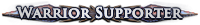PoE Not using correct graphics card.
" Perhaps try using -swa instead and see if it is a sound issue that way. If it works with --nosound and not with -swa then there is probably an issue with the sound file itself causing crashes. Then you could try running a PackCheck (as Admin by right-clicking and selecting "Run as Administrator"). See if it finds any corruption. |
|
|
I can just tell you that PoE kills your CPU if you want to play FPS-Lagfree ( I have to switch my porcessor priority and usage of cores to even play PoE quite smooth with AMD-Graphics ) Dunno exactly where the problem with AMd is, but my CPU goes up from 38°C idle to 60°C + aswell in PoE :) nevermind, not dangerous at all for CPU
|
|
|
I've had the exact same issue as you, with the sound looping and PoE crashing. Still no overheating issues, checked with both SpeedFan and CPU thermo immediately after reboot and I have just switched CPU fan as well. The game usually crashes when hoards of monsters enter the screen as well as being in a party of 6 people blasting their skill moves constantly. Turned off the sound, and now it seems to be working fine :)
|
|
" First: you shouldn't necro-bump old posts.. regardless of how similar your problem is. Second: you cannot check the temperature of a CPU/GPU AFTER a crash/restart because they cool down VERY quickly. In just the time it takes to reboot, your CPU/GPU can go from 100C (overheating) to 40C. You also didn't list what the temps you were recording actually said. So post your own thread with a clear description of your issues and all the things you've tried/checked (and DATA to show) and we might be able to look into more things to assist you. You also might want to run HWMonitor or Inspector or something where you can monitor the temps in real-time for both the CPU and GPU so we can get a better idea of what is happening with them. You can also try running a few benchmark applications (separately first, then at the same time) for CPU like Prime95, as well as MemTest86+ for memory and FurMark for GPU. Run each one independently and monitor temperatures/resources for problems. If none of them cause overheating or issues by themselves, then run them together and see if the strain it puts on the system causes any issues. |
|