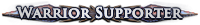PoE Not using correct graphics card.
|
Well, I made sure that under "switchable graphics" that PathofExile.exe is set to "High Performance" and GPU-Z is still reporting that my Intel Card is over heating @ 91c while my ATI card is 39c @ idle. I tried this on several games and each game is using the correct card my ATI 7670M. PoE seems to only be using my Intel HD card and causing it to overheat does anyone know how to fix this?
System Specs: [LAPTOP] ATI7670M DDR3 i7-2670QM Intel HD 3000 8GB RAM 800GB HDD Windows 7 64bit P.S. I can play the following games @ 1920x1080 without my laptop crashing, also don't bother with "Why don't you play one of those games instead?" obviously I want to play PoE! Skyrim(LOTS OF GRAPHIC and GAMEPLAY MODS) Smite LoL APB FoM Hawken Fallen Earth Firefall Warframe Planetside2 Neverwinter Dragons Prophet(SHIT GAME) Age of Wushu Cube World Mount and Blade Warband (1257ad 4 lyfe State of Decay Star Ruler Arma2 OA+expansions+beta patches Saints Row IV |
|
|
Check out this thread (linked from the Consolidated Technical thread)
|
|
" Great, that seems to be the problem! But I have no idea how to do that on ATI switchable graphics(Nothing like Nvidia :< ) |
|
|
Client.exe stuff is outdated.
What you need to do is make a profile for Path Of Exile by creating one in Catalyst and setting it to the PathOfExile.exe or PathOfExileSteam.exe if you use Steam. Set it to run on your dedicated card and set it to max performance (make sure mipmap is set to high quality). That should work for you. |
|
|
PathofExile.exe and client.exe are both HighPerformance guess Catalyst did it automatically which means that im still confused how to fix this.
EDIT:Going to get some pics of GPU-Z on PoE and other games. Dernière édition par Dreugh88#3755, le 19 nov. 2013 à 18:01:58
|
|
" There should be a setting to make sure that it runs against a specific card. In most of the cases I've seen, there is software in there which determines which video card applications run on. I find the technology absolutely horrible (worse than gaming on laptops in general) so I don't use either if I can avoid it... but there should be a setting in there to force the graphics adapter to use in each case.. whether that is the integrated GPU or the dedicated additional GPU. |
|
|
| |
|
That looks to me like it IS using the correct graphics card, as the AMD GPU usages is much higher than the Intel GPU usage.
keep in mind that laptops have HUGE heat dissipation issues (which is why I hate them so much for gaming). Laptops aren't really meant for gaming in most cases because they have such poor airflow and dissipation. Your Intel GPU could be heating up as a combination of the load on the AMD GPU in addition to ambient heat (and heat from it's own usage of running other things). |
|
|
So, why exactly is PoE crashing my laptop when I join a 6man group? I don't have this problem with any other game even in PlanetSide 2 during massive base battles with over 100people!
Dernière édition par Dreugh88#3755, le 19 nov. 2013 à 19:09:46
|
|
" That's a different question than whether or not PoE is using the correct card. Based on your GPU graphs, it's pretty clear that the AMD GPU is the one being utilized primarily in PoE. That doesn't mean that there aren't other problems with the Intel card (and why it reaches 91C). Keep in mind that I think that the Intel card is connected to the CPU directly... so even if it is using the AMD chip for GPU, the Intel chip will reach much higher temperatures because it's also very heavily using the CPU. |
|