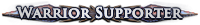Screen goes black for a few seconds then crashes! Plz HELP!
|
Usually, overheating is due to poor heatsink/fan contact with the GPU chip.
You can try removing the side of the case to increase air-flow and see if it reduces the temperatures at all. Maybe put a fan on the outside to blow air into the case and see if it helps. My guess would be that it might help a little, but not enough to really matter, in which case, you'll need to have the fan fixed on the video card. Sometimes if the card is in warranty you can tell the manufacturer that it is overheating and they'll replace it or fix it. Myself, I usually just take the fan off and re-seat it properly after cleaning it and re-applying the proper amount of thermal compound. I've also replaced the fan itself on occasion due to the fan itself being broken. It really depends on the problem and condition of the card (and warranty). |
|
|
I switched cases from a ATX to a mini ITX so the it might not be agreeing with the confined space. The graphics card is a hand me down and i should be getting a 770 pretty soon here and by that time i should have 1 or 2 more fans in there as well. i removed the 2 sides of the case and that helped a little bit but i really dont want to remove the sides everytime i play PoE.
http://i.minus.com/iOczh7j3HwvOe.gif
|
|
|
WOA... wait.
you probably have a bogged up heatsink and fan.... you can clean the heatsink and fan without removing the heatsink from the gpu... (rarely advised...) often times you can remove the fan from the heatsink... if not some powerful air blasts will clear it well. (even your mouth can work if you focus a blast.... try not to spit) if it is not bogged down with grime, I dunno what to say, I bet you it is though. If its overheating and is not bogged down confirm that the GPU fan is at least TRYING to cool it... Is it loud? is the rpm high? is it blasting air? then its trying and this could actually be a rare heatsink mounting issue. DO NOT remove your heatsink for CPU/GPU without a good thermal paste ready, and the understanding of how to use it. (consult nvidia website RE how much paste to use where on the chip) clean the old paste thoroughly.. it will impede the new paste. one does not simply remove a heatsink from a GPU/CPU and then not replace the thermal compound... its not done. trust me. |
|
" Ahh yeah.. that's a good point I forgot about. I keep my heatsinks really clean, so it totally missed my mind that it is possible that the OPs heatsink might be filled with crap. In my case, if I'm overheating, it's because the thermal contact, not because of the heatsink being filled with junk. But yes.. I should have mentioned that first.. totally slipped my mind.. thank you. |
|