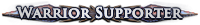Can i play POE on linux mint?
|
The Step by Step guide by Sovyn is so far one of the best and most complete ways to get PoE working on Linux. I myself am using Linux using this method and it's worked great for me. The only difference is I'm using wine version 1.5.28-PathOfExile because it has the async fileaccess bug fix which speeds up the Allocating Space issue.
As for installing PlayOnLinux, there are great examples on the PlayOnLinux site for each distro and what you need to do to be able to get updates directly from PlayOnLinux rather than your distro packages which could be very outdated (add the PoL site to your sources.d). If you have issues with it, you can continue posting here, but that Wine thread is pretty complete with a lot of errors that have been encountered, so I'd try to check it out first if possible (I know 85 pages is a lot). Good luck. |
|
" I get this message:
Spoiler
Reading package lists... Done
Building dependency tree Reading state information... Done The following package was automatically installed and is no longer required: wine1.2-gecko Use 'apt-get autoremove' to remove them. The following NEW packages will be installed: curl 0 upgraded, 1 newly installed, 0 to remove and 27 not upgraded. Need to get 179 kB of archives. After this operation, 373 kB of additional disk space will be used. WARNING: The following packages cannot be authenticated! curl Install these packages without verification [y/N]? y Err http://archive.ubuntu.com/ubuntu/ natty-updates/main curl i386 7.21.3-1ubuntu1.5 404 Not Found [IP: 91.189.91.15 80] Err http://security.ubuntu.com/ubuntu/ natty-security/main curl i386 7.21.3-1ubuntu1.5 404 Not Found [IP: 91.189.92.184 80] Failed to fetch http://security.ubuntu.com/ubuntu/pool/main/c/curl/curl_7.21.3-1ubuntu1.5_i386.deb 404 Not Found [IP: 91.189.92.184 80] E: Unable to fetch some archives, maybe run apt-get update or try with --fix-missing? |
|
" I tried but when i get this error what am i meant to do?
Spoiler
Reading package lists... Done
Building dependency tree Reading state information... Done The following package was automatically installed and is no longer required: wine1.2-gecko Use 'apt-get autoremove' to remove them. The following NEW packages will be installed: curl 0 upgraded, 1 newly installed, 0 to remove and 27 not upgraded. Need to get 179 kB of archives. After this operation, 373 kB of additional disk space will be used. WARNING: The following packages cannot be authenticated! curl Install these packages without verification [y/N]? y Err http://archive.ubuntu.com/ubuntu/ natty-updates/main curl i386 7.21.3-1ubuntu1.5 404 Not Found [IP: 91.189.91.15 80] Err http://security.ubuntu.com/ubuntu/ natty-security/main curl i386 7.21.3-1ubuntu1.5 404 Not Found [IP: 91.189.92.184 80] Failed to fetch http://security.ubuntu.com/ubuntu/pool/main/c/curl/curl_7.21.3-1ubuntu1.5_i386.deb 404 Not Found [IP: 91.189.92.184 80] E: Unable to fetch some archives, maybe run apt-get update or try with --fix-missing? |
|
|
did you run sudo apt-get update first?
|
|
" Yes. |
|
|
if you did apt-get update first and the apt-get install is STILL giving you 404, then there is something wrong with the mirror you're using for your package manager.
I don't personally use those distributions as I use Debian myself, but you need to get that resolved with the distribution first. If you're not sure how to get the mirror fixed and resolved, perhaps Linux isn't the right operating system for you? Linux isn't exactly the most user-friendly OS, and it takes a lot of time and knowledge to get good enough at it to know what you're doing and how to resolve problems with it yourself. That is especially true when trying to use Wine and other things. So you need to attempt to get that repository issue fixed first, then hopefully it all works for you. It might be as simple as changing your sources.d information (or sources.list). Good luck. |
|
" |
|
|
i use linux mint as it is like windows as i have a windows background.
|
|
" anymore help or should i give up? |
|
" My best advice would be to switch to something like Ubuntu, the latest version is 'windows-like' as well, as it definitely has the ability to run Path of Exile. |
|