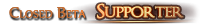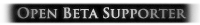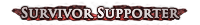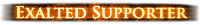About Copying the PoE Folder
|
Hello there, I want to play with my friend but he can't download the game since it's 5 GB and his internet is really slow. So I was thinking, if I copy the PoE folder in Program Files into a HDD and deliver it to my friend, can he play it too?
|
|
|
Just have him run the installer, copy your Content.ggpk to the correct folder and you should be fine.
|
|
|
Doesn't work for me, anyone have other ideas? Running as admin didn't work either
Sorry about any typos, Android and my fingers don't get along very well, and I figure that a few typos are preferable over stomping on the tablet like a mad person.
|
|
|
Just did this today. GO to this website, download and run the installer. Once the installer finishes downloading (once you get the POE shortcut on the desktop, before you start downloading the 5gbs) copy and paste all the missing files from your hard drive to the POE folder except replace the "Content.ggpk" with the one form the hard drive (you also don't need to copy over the "logs" folder. Do not copy over the "Client". This worked for me.
|
|
" This is correct, DL the client then close it, copy over the cotent file and open it back up. You may still have to DL a few files but that will take care of most of it. “Too often we underestimate the power of a touch, a smile, a kind word, a listening ear, an honest compliment, or the smallest act of caring, all of which have the potential to turn a life around.”
—Leo Buscaglia Contact support@grindinggear.com to report issues relating to the game or forum. Thanks! My beloved pets....  |
|
|
This is what I did on several computers already:
1. Download and run the installer. 2. Run the Path of Exile shorcut on your desktop - should show you checking resources, then something like allocating freespace, wait until you see the part where it says downloading, then close the launcher. 3. Copy all the files and folders except for the folder: logs and redist Run the PoE shortcut again, and it should now work flawlessly. Hope this helps! |
|
|
No luck, neither of those methods worked, it always wants to check ressources, allocate space,and download from sratch.
I guess I just won't play, grr! If anyone has more ideas please help out. I've tried everything I can think of but it always does the whole process over and over again. Sorry about any typos, Android and my fingers don't get along very well, and I figure that a few typos are preferable over stomping on the tablet like a mad person. Dernière édition par ketojuun#1631, le 4 févr. 2013 à 21:55:32
|
|
|
I mean, even if I let it download for a while, if I restart (which I'll need to, because husband is working from home so I can't hog the internet during the day -- and it will take me about two days to download), it starts checking ressources and allocating space all over again (making the Content.ggpk zero bites and downloading from scratch)
Don't know what gives. Sorry about any typos, Android and my fingers don't get along very well, and I figure that a few typos are preferable over stomping on the tablet like a mad person.
|
|
|
Weird. Usually just copying the content.ggpk works fine.
That's how I gave the game to my friends, just copied the main package over, so they didn't have to patch a large amount. "Minions of your minions are your minion's minions, not your minions." - Mark
|
|
|
Do you remember how you did it? Did yiu friend install first and did the "allocating ressources" thing, or did you just copy the whole thing over without installing and then just start the game?
Sorry about any typos, Android and my fingers don't get along very well, and I figure that a few typos are preferable over stomping on the tablet like a mad person.
|
|