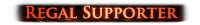Audio Issues after new patch
|
same problem here, in game sound are just way too high, almost unplayable with the sound on.
|
|
|
I got that problem to, and i got realtek audio card hmm... Got old 2007 drivers but i just got audio problems after patch 0.11.0 Lets see if this works :D (update drivers)
Edit: So it works for me well. But this water sound in act3 is the same evry 2sec is irritating me over time ^^ "Having a Key, having a game, Playing all day" Life is just a game. IGN: Twitch/Tox2 Dernière édition par Toxic999#5416, le 6 juin 2013 à 06:43:34
|
|
|
Just to report that I had the sam bug, not sure what caused it as several things happened at the same time.
I couldn't hear my characters in-game speech when he levelled up or entered a new area, so I tried fiddling with the volume. However, it made no difference at all. The next time I logged in was also after the patch had been done so I don't know if the problems were caused by the patch or by the changes in audio settings I'd made during the previous session. Anyway, I had the same problem everyone else here has reported of monster sound effects like growls and footsteps being REALLY loud, and background effects like water being loud too. It seemed to be any effect that had a directional quality to it, but that's just a guess. I tried updating all my existing sound drivers but that didn't work. However, installing the newest realtek drivers linked to above did solve the problem. And I can also now hear my character's speech. So, it seems it was a problem from the beginning just made worse by either the patch or by me fiddling with the sound settings and only properly resolved on installing new drivers. |
|
|
Same problem hear, can't do anything with that.
Any solution yet ? Life is too short for soft options.
Ign : Spirituus |
|
" Cheers man! /fixed "If we don't end wars, wars will end us."
|
|
|
Same here.
Guild: [NES] Nemesida
IGN: Dairiana EK TANK 83 lvl |
|
" Thx man fixed. Guild: [NES] Nemesida
IGN: Dairiana EK TANK 83 lvl |
|
|
same issue was here, with realtek soundcard
- ambient sound constantly loud - uncontrolable via options/sound sliders - sounds even if "mute when in background" is on - cannot switch out reverb but... " yes!, FIXED after install R 2.71 drivers thanx! =:) =*v*=
|
|
|
Same problem; but when I download the drivers I have no sound from any source??
|
|
" Same ... I just intalled the R2.71 hoping to fix this problem and now I have no sound. I'm banging my head and googling stuff for 2 hours now trying to get a fix and begining to hate installing PoE. Rolling back the drivers didn't work. Edit: Got my sound to work again by uninstalling Audio completly and reintalling the old drivers I had. PoE sound problem still exists. Edit2: Tried reintalling latest 2013 drivers again and noticed they install with no settings for Audio Drivers. So I had to re-check 5.1 Sound Speakers in Windows Sound opt and re-check speakers configuration in the Realtek utility. The PoE sound problem is fixed now. Phew ! Dernière édition par RawerPower#7874, le 1 août 2013 à 08:18:05
|
|