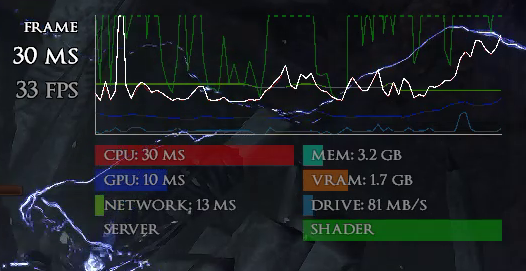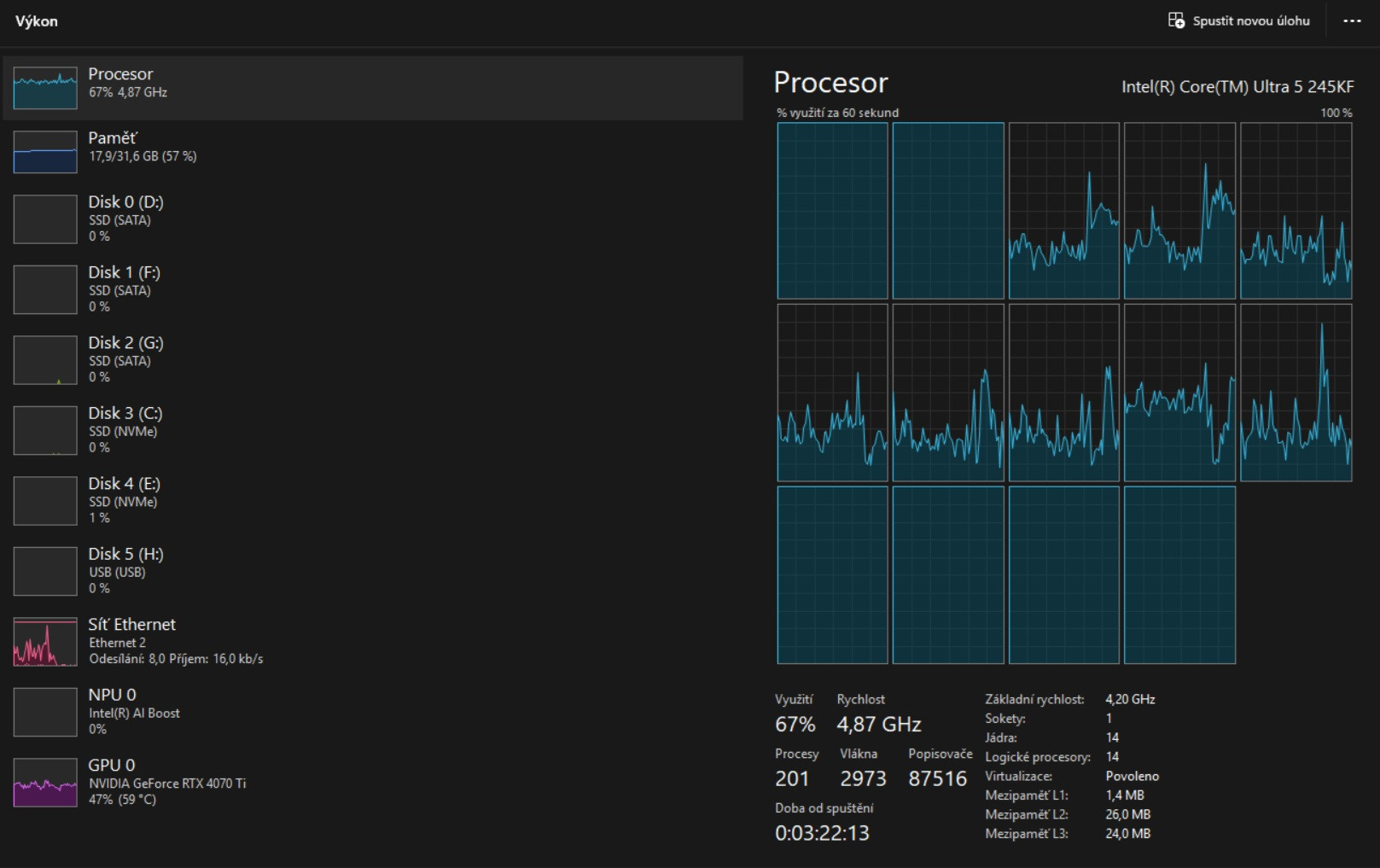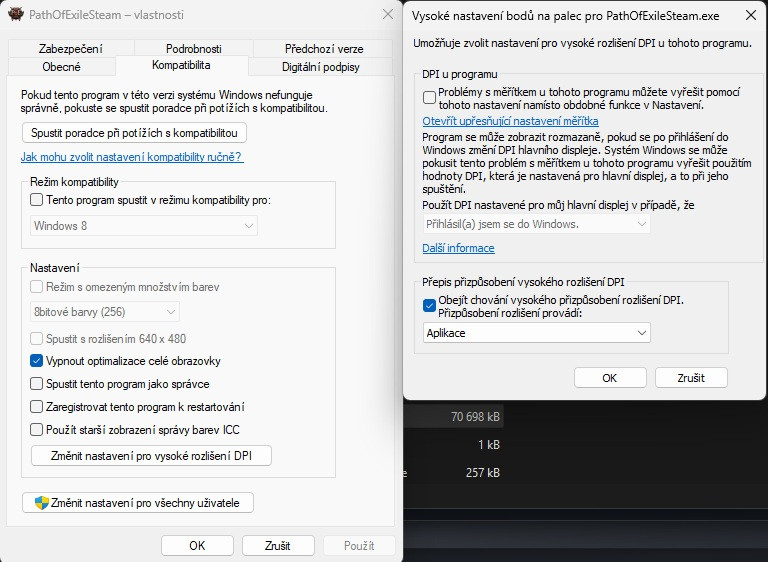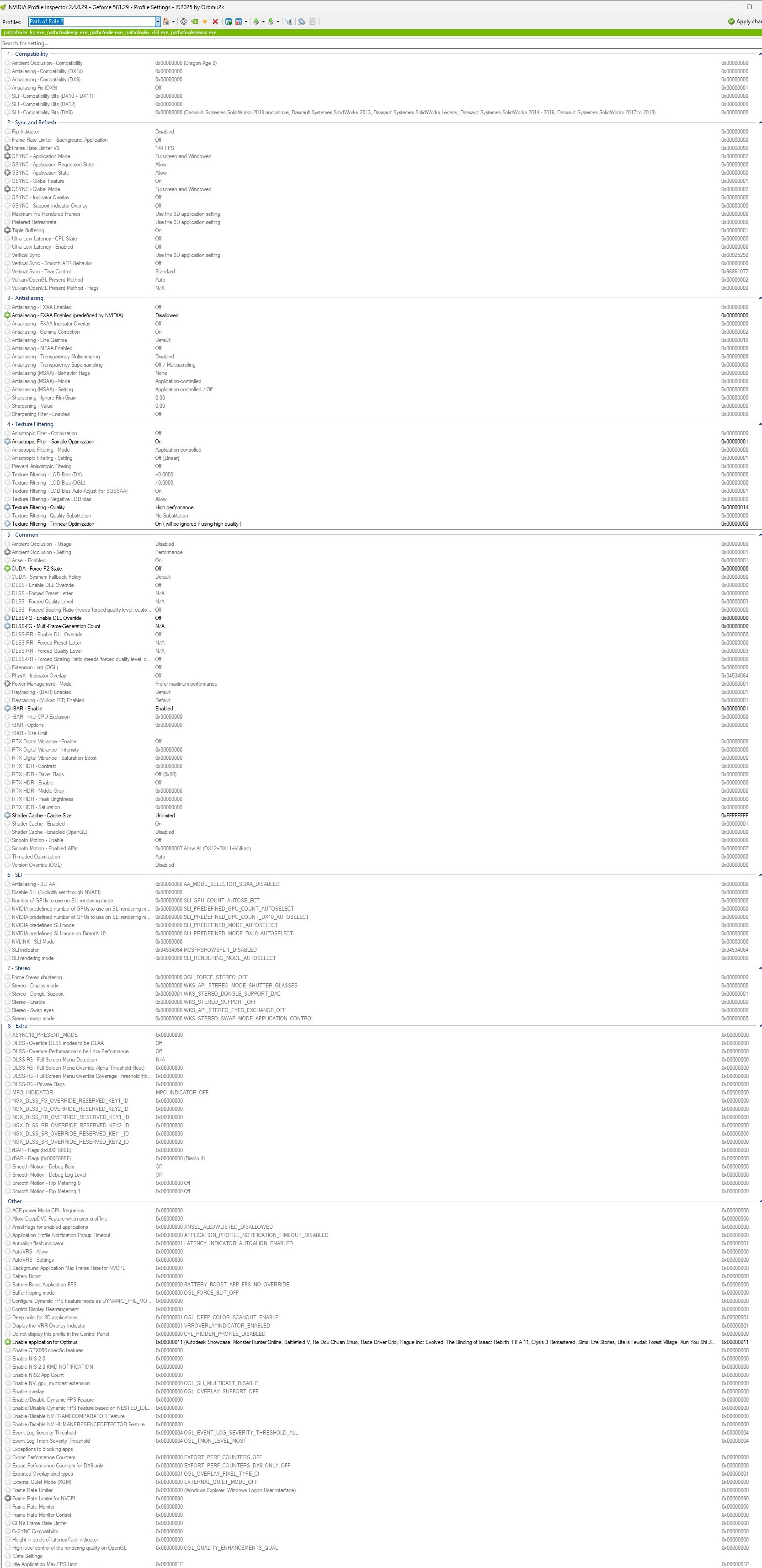PoE2 horrible, really HORRIBLE performance
|
Dont bother. Its been like this since launch of this game. Only thing GGG cares are their microtransaction shop. Game performance is the most important aspect for players to enjoy the game yet they rather let their customers endure this kind of horrible experience for months than to fix it. Just a horrible company now
|
|
|
This game is not released yet, so dont expect launch day or 1 year after launch performance. They still have time. Late game is playable when You tweak it a little. And because it is poe1 engine, we already have working solutions.
And... not all things are devs fault, although devs can fix it. Shader caching is terrible, because they grew toho much and drivers default have toho small limit. That is issue of user/gpu manufacturers That devs can fix. Resizable bar is locked by Nvidia, again should ve solved by Nvidia and devs can ask them to whitelist game. For now You can do it only through Nvidia inspektor. Game could use DLSS4, That Will reduce CPU usage a lot by using framegen. But, thos is not priority and You can use driver FG and driver forced transformer model. And rest are minor tweaks here and there. |
|
|
So, I've done 34 tests of different settings on my desktop...
Each test on same type map with that stupid delirium fog for at least 2mins of gameplay (until i find abyss). And final result with best performance is here: (sorry for images language ,I did in my local...) Average FPS 100 idle / 66 combat Shader idle runs out after 4 minutes, in map never... Biggest drop of FPS recognized is 33 FPS Video of performance is here: https://youtu.be/44neN4w0gpg (recorded in 30fps to minimalize affection) Full setup here:
Spoiler
BIOS XMP 7000mt ON ReBar ON Windows Game mode ON HW acceleration ON Disable full screen optimalisation Bypass DPI settings ESET exeption for Steam\steamapps\common\Path of Exile 2\PathOfExileSteam.exe exeption for AppData\Roaming\Path of Exile 2 Game mode ON Steam Dissable pre-cache Dissable all overlays Nvidia full setup Game setup Honestly, its time-consuming. But I made it! It's PLAYABLE! Next time, i hope the GGG optimize it instead of me. Think about that, return from work, play with kids and after that turn game on and play... what a dream! Hopefully it helps somebody else. Dernière édition par yetyzyma#6701, le 24 sept. 2025 à 13:55:33
|
|
|
Rbar have size limit option. Default is 1 GB I think, without Rbar default is 256MB. But theoretically you can set it up to your GPU maximum VRAM to allow use full memory usage per call resuting in around 20% PCI bandwidth increase. Some game engines can work with that and increase performance, some have their own limit where rbar overhelm engine.
I do full 12GB on my RTX 4070 12GB and it seems working and my CPU spikes for less than 1s when loading map and disk usage is few gigs per sec. Without increasing size limit it was like 2-3s CPU usage with few hunder megabytes per sec. Theoretically more rbar size you can use before it starts droping FPS, more performance u gain. :) Did something similar. This game in current state is too much DYI to work in endgame. It can work, but not for like 80% people. |
|
" Ive tried it to 10gb now, just quick try, quick excel math and cpu spikes frequency goes down by 17% almost. But its only two samples/test case... wonderfull, ty. |
|
|
I don't know, I have the specs listed below and I sit at about 130fps when nothing happens on the screen (2560x1440, FSR set to Quality). I use standalone client.
Once I drop down Shockwave totem x3, explode Forge Hammer and start spamming Volcanic Fissures, I go as low as 45fps, even in hideout. With just the totems, I drop to about 95fps, Totems + Hammer about 75fps and then every single Fissure takes about 5-10 more fps. The settings doesn't seem to matter at all (unless I make the game look like D1). I can go to 1920x1080 with FSR set to Balanced, same result. I tried pretty much any suggestion available out there, but to no avail. FPS I get in the maps is almost identical to what I get in hideout.
Spoiler
R7 5700X3D RX 7800 XT 32 GBs of DDR4 Game installed on NVMe gen4 Rbar enabled
Spoiler
  Dernière édition par Onsatko#5248, le 24 sept. 2025 à 17:25:38
|
|
|
it's variable for me. from totally smooth to barely playable. depends on many factors/situations.
i wish they could smooth it out across all the situations asap. *the shader compiling and storing seems to be especially problematic. those SHADER and DRIVE graphs are disgustingly jumpy all the time. Dernière édition par teksuoPOE#2987, le 24 sept. 2025 à 17:22:58
|
|
|
CPU: AMD 5800 X3D
Video: Nvidia 3080Ti, 4k resolution. Have <20 FPS in hard abyss fights. Low settings, DLSS Balance, ReBar... No changes at all. It's impossible to play (96lvl, lol). What can I do now? New driver maybe (581.29 instead of mine 581.15)? |
|
|
Update drivers, tweak RBAR size and shaders size limit. If You use steam version, disable steam precache. That should make it with ryzen 5800x3d atleast playable. Try also in-game dynamic culling settings. Not because fps, but to reduce compilation of shaders by culling off some effects when Under fps limit.
There is one tweak that will make this game atleast "playable" in 100% situations, but... You need rtx 4000+. And that is Smooth motion (framegen). Alternative is buying lossless scaling for like 8 USD, but... quality of this framegen is totally different for each gpu series and on my 4070 it runs bad and is better on AMD. With framegen drops to around 15 makes it 30 fps. It Will be Very blurry and latency Will be bad, but... Game Will be controllable, although You Will feel like smoke weed simulator. I use it as backup to never loose control and instead of fps my games drops more in quality of image and latency. Oh, and also Try dx12 vs vulcan, which runs better for You. If You use vulcan, force it through nvidia drivers to compatibillity mode (DXGI). It will translate output to Dx12 and allows hdr, gsync and flip model for gpu. ID you have free/gsync, use it. It makes game Keep smoothness when fps fluctuate. And worst tweak... Reduce sound channels for audio. It is source of lag for huge fights, because audio merging in channels is too cpu heavy, when u play like 1000 sound. Medium should help a little with minimum quality loss or u can go down to low and disable reverbs. You will loose 3D effect and instead of mix of sounds You will hear few ke sounds loud and rest is muted or too quiet. Helps with explosions and aoe skills lag mostly. |
|