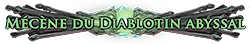Controller Feedback
" I don't know if that is what you want but you can bind pick up/interact with left trigger + any button but no skill needs to be bind to said button. Hope this will help. |
|
" this is so frustrating. its not just wireless, this is on wired too. if u have a slightly lose cable at either end for whatever reason or you stretch a little far and the cable pulls out, anything honestly, at the slightest hint that a connection through the wire has a 0.0001 second blank spot you are just thrown to the login screen in the middle of whatever you were doing. its insane. I love all you people on the forums, we can disagree but still be friends and respect each other :) Dernière édition par Snorkle_uk#0761, le 12 janv. 2025 à 04:50:37
|
|
" The interact action is suppressed if there are any enemies on the screen and the interact action input is also used by a skill. This is a point I made; interact should take priority in such cases, not the skill in my opinion. " I think it's bugged; game says "please connect a controller" but it immediately boots you right after that. Also, thanks for confirming it's not a wireless issue! |
|
|
The short version of all the above is: POE developers, go play "Last Epoch" for 1 hour, and you'll know exactly how Controller management has to be done.
|
|
" It's not just that, if you're moving or have just performed a different action and it's not finished its animation or whatever, it won't let you pick up. I have the skill bound to a dedicated button Dernière édition par Strangehill#1736, le 12 janv. 2025 à 09:05:31
|
|
" Ooh, I see! Yeah there's something weird going on and it's very noticable in some cases; crossbows and quarterstaves I noticed this (or something similar) a lot. |
|
|
Reorganized the OP. First post contains issues & bugs, second post contains suggestions, third post contains stuff the developers have addressed.
Recently Addressed
- L3 to Show/Hide Loot: There needs to be a dedicated button for showing/hiding loot, along with a HUD indicator. Like the R3 above, L3 does nothing (?) in gameplay, which makes it a good candidate for such a function.
- Crafting: When a currency is about to be used, cursor should move to the first applicable item. Juicing multiple maps with multiple types of orbs gets tedious as there isn't a way to quickly jump from one inventory panel to another. - Search Bar in Stash Occludes a few Slots: Any stash tab that is under a category gets its layout pushed down except the search bar. This causes search bar to prevent visibility of some slots for those stash tabs. - Interact Action getting Overridden by Skills: This is a death trap in some cases. If Interact Action input is shared by a Skill, Skill takes priority when there are enemies on the screen. It should be the other way around if the interactable is within reach. - Boot to Main Menu when XBox Controller gets Disconnected: A message appears when XBox controller loses connection, and afterwards it immediately boots back to the main menu instead of letting us reconnect the device even though a message asking us to do as such appears on the screen. Dernière édition par lyravega#6200, le 5 févr. 2025 à 03:04:22
|
|
|
New patch 0.1.1c has addressed some issues, both old and new! Most notably, you can quick stash stuff in trials! =) Updated the lists, below are the stuff that was mentioned in this topic and addressed, and below that the relevant patch notes.
1.1.1c Controller Patch Notes
1.1.1c Full Patch Notes
- Added customisable targeting behaviour settings when using a controller. These can be viewed and selected in the bind skills menu. - Added Charms to the controller HUD. - Added a setting to display advanced item information when inspecting items while using a controller. - Added dedicated keybinds for confirming choices in various interfaces when using a controller, such as opening a Map in the Map Device, or starting a Trial at the Relic Altar. - Increased font size of text in various locations when using a controller. - Improved item navigation when using a controller. - Improved targeting behaviour for ranged attacks when using a controller. - Improved targeting behaviour for Offering skills when using a controller. - Made further changes to reduce the aggressive targeting of Tempest Bell when using a controller. - Fixed a bug where attempting to equip a weapon with a full inventory when using a controller could lose the previously equipped weapon. - Fixed an issue in couch co-op where one player was able to interact with the Map Device but not open a Map due to them not being the party leader. In couch co-op, Map owners are now made to be the party leader. - Fixed various couch co-op bugs where player 2 would open user interface elements of player 1, such as the Endgame Map. - Fixed a bug in couch co-op where player 2 was not able to perform fast-travelling between checkpoints. - Fixed an issue where you could not view the benefits from Quality on Gems when using a controller. - Fixed a bug where the "you have died" screen could persist after being revived in the Arbiter of Ash Boss fight when using a controller.
Recently Addressed
- Cannot check Gem Quality Bonuses: Due to the change to R3 (which should be reverted), there seems to be no way of checking what gem quality adds to a gem right now.
- Missing Charm Information: Charm information on the HUD is completely missing. - Quick Stash Function is missing in Unsafe Zones: In Trials for example, the stashes after the bosses do not have a quick stash function. Quick stash input simply drops the item. This issue makes inventory management in trials very tedious. - Specific Inventory Panels Lose Focus: Some stash tabs such as Gem or Flask tabs lose focus when an item is transferred to the player inventory. Similarly, the Instill Panel loses focus after an item is instilled. Both make actions on multiple items extremely tedious. - Item Snapping for Small Items: Small items sandwiched between bigger ones are nigh impossible to be navigated to. Item snapping logic needs to be improved to maybe prioritize smaller ones before the big ones first. - Item Tooltip Details: Holding L3 down shows detailed information, but it cannot be navigated since it requires LS movement, and does something else in stash. Pressing R3 also compares the item, which might not be the intention. - Tier Information Lacking in Comparison: Need a quick tap input to view the tier information, which R3 did before and (with 1.1.0) now it doesn't. In order to view Tier information, L3 needs to be held down, which does something else if the stash is open. Dernière édition par lyravega#6200, le 5 févr. 2025 à 03:07:19
|
|
|
I would like to add the ability to use keyboard joysticks like Maxxstick. I think it would make PoE more enjoyable. People might hate it cause it's Fortnite but please try to make an implementation for this device.
https://www.youtube.com/shorts/UQUvq3nDC68 “Being deeply loved by someone gives you strength, while loving someone deeply gives you courage. Thus believing in yourself gives you strength and courage.”
-2025 |
|