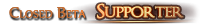Hard crashing PC locks up
|
Yes, sorry for chaos I have edited my main post where this is described.
|
|
|
So I have found a fix in an other thread:
Open Nvidia Control Panel Open 3D Settings Go to App specific settings, choose POE (not sure if POE 64 or the other is the right now, I just did it for both) At the bottom of the list change the Vulkan/OpenGL thing to DXGI Swapchain In game, change DX12 to Vulkan Crashes should stop now! I had them every 10 portals or so, no not a single one for hours. Dernière édition par Horcsch#7198, le 14 déc. 2024 à 13:54:03
|
|
" It is doing what ingame option is doing - disabling multithread but it still physically use all cores. Ingame thing is using only 1. So for me it is taking some performance but overall best performance of all "fixes". Dernière édition par Marackone#0765, le 14 déc. 2024 à 13:53:03
|
|
|
Path of Exile 2 is frying people’s PC
https://youtu.be/KZ8gXzy0ZKo?si=FemcXFpuGNMS_6qK |
|
" if it's not from jay or steve i'm not bothering. and i think steve is out of the country visiting Debauer atm so... |
|
" Have done this. On the first start in loading screen (before login) all even cores were at 100% and game stopped while showing these two gears standing still. |
|
" Yes, I sent email to Steve and Jay. |
|
" This is my experience too, except I can play using this method when the NVIDIA app in the system tray is closed out. I seem to be the only one though, but it's a reproduceable error. PoE2: A good, giving game
|
|
|
Same problem. Using the dlss option (dont matter the quality or screen mode), after some time in the game, my pc locks up on the loading screen (normally in the city hub). After reseting the PC, cannot log in again (freezes again in the loading screen). The only way to play is reseting to defaults.
The second major problem is the constant microstutters. CPU: Intel(R) Core(TM) i7-8700K GPU: RTX 4070 - 12GB Ram - 16GB |
|
|
Open Nvidia Control Panel Open 3D Settings
Go to App specific settings, choose POE (64 and the other) At the bottom of the list change the Vulkan/OpenGL thing to DXGI Swapchain In game, change DX12 to Vulkan Crashes are gone. No need to mess with SMT or Process Lasso Dernière édition par Horcsch#7198, le 14 déc. 2024 à 14:23:30
|
|