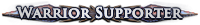Frequent crashes when changing zones
" I'd run a PackCheck and see if your Content.ggpk file is corrupt. That's what it sounds like based on your errors. |
|
|
p.s.
Cleaning the cache didnt do shit for me.. I still cant seem to enter this "Vaal pyramid" map my friends are on... 4 crashes in a row when trying to join. a pack check? ok ill do that. and let you know if that fixed the issue. Dernière édition par Shirolicious#0292, le 12 mars 2013 à 13:04:31
|
|
|
The pack check says "Done. All file hashes are in sync."
So i assume that was not the problem either. |
|
" Yeah.. if the PackCheck came back clean, then it seems your Content.ggpk file is not corrupted. Not sure what else would generate errors like that however. Sorry. Edit: Did you try clearing your ShaderCache directory like a previous post suggested? Perhaps you have a corrupted ShaderCache file. Dernière édition par Drakier#1520, le 12 mars 2013 à 13:12:21
|
|
|
ye i dumped them all in a "old" folder, but didnt had effect.
anyways this "thing" that occurs doesnt happen that often, but randomly and ALWAYS during map change when it happens. Something, somewhere isnt good :P I hear other people never had such a thing occur, so it might also be a certain combination of videocard settings, resolution etc kinda things. but if i look at the errorcode itself (can't decode blabla) I think only GGG is able to check out how thats happening. |
|
" How much free HDD space is there on the HDD/Partition that the game is installed to? What about the HDD/Partition that Windows is installed to? Computer specifications:
Windows 10 Pro x64 | AMD Ryzen 5800X3D | ASUS Crosshair VIII Hero (WiFi) Motherboard | 32GB 3600MHz RAM | MSI Geforce 1070Ti Gamer | Corsair AX 760watt PSU | Samsung 860 Pro 512GB SSD & Crucial MX 500 4TB SSD's |
|
|
The increase in Virtual Memory and clearing the ShaderCache folders seem to have helped. I was able to run last night with no crashes. I doubled my VM setting from 4gb to 8gb. I suspect though that the real issue may be corruption in the ShaderCache folder.
I really appreciate the information. Michael --- Neroon "Love is a form of Insanity"
IGN Standard: Caernavon, Cassius__Clay, Lictor_Severian IGN Anarchy: I_Think_Were_Alone_Now, CrystalBluePersuasion, Citizen_Gkar |
|
|
Sorry for my extremely slow reply I have been tinkering with a few things, and was able to get the market WP; meaning i didn't have to load 2 more zones before attempting to load market. the crashes were bearable for a brief moment there, but now that I am at piety they are making advancement impossible.
So, Pack check came up clean, I have cleared the shader cache, disabled DEP, Increased the VM to 8gb, graphic settings were already at lowest possible, -gc to filepath, sacrificed a goat to Baal, and still seem to be getting crashes in act 3 that at times make the game pretty much unplayable. Dernière édition par randumb2#5173, le 19 mars 2013 à 21:19:52
|
|
" I hear you.. My PC is not the best but I can run PoE on high settings but all my graphic settings are on low because it reduced the amount of crashes per.. lets say hour. The thing is I know for sure that the game will crash after 7-10 times changing location. It can be docks-san-docks-sun and here we go. How stupid is it when the game crashes while you are doing a map alone... The game also crashed at Piety on merciless as she died. People told me there were so many things Piety dropped and also for me - a unique piece of armor which can only be that +1000 life armor. So YES I AM PISSED. GGG no offence but fix that first before you add new support gems and stuff... "In the future, in the future" The future is every next minute DEATH & THRASH
|
|