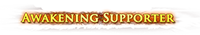Game crashing with Exception Error
|
System Information :
Spoiler
PC: Time of this report: 12/22/2017, 18:24:26 Machine Id: {AD2961EE-A8B1-4E88-A010-12ED47DC3DD6} Operating System: Windows 10 Home 64-bit (10.0, Build 16299) (16299.rs3_release.170928-1534) Language: German (Regional Setting: German) System Manufacturer: Acer System Model: Predator G3620 BIOS: BIOS Date: 10/18/12 09:26:22 Ver: 04.06.05 Processor: Intel(R) Core(TM) i7-3770 CPU @ 3.40GHz (8 CPUs), ~3.4GHz Memory: 16384MB RAM Available OS Memory: 16326MB RAM Page File: 6180MB used, 14739MB available Windows Dir: C:\WINDOWS DirectX Version: DirectX 12 DX Setup Parameters: Not found User DPI Setting: 96 DPI (100 percent) System DPI Setting: 96 DPI (100 percent) DWM DPI Scaling: Disabled Miracast: Available, with HDCP Microsoft Graphics Hybrid: Not Supported DxDiag Version: 10.00.16299.0015 64bit Unicode GPU: Card name: AMD Radeon HD 7800 Series Manufacturer: Advanced Micro Devices, Inc. Chip type: AMD Radeon Graphics Processor (0x6818) DAC type: Internal DAC(400MHz) Device Type: Full Device Device Key: Enum\PCI\VEN_1002&DEV_6818&SUBSYS_0B041002&REV_00 Device Status: 0180200A [DN_DRIVER_LOADED|DN_STARTED|DN_DISABLEABLE|DN_NT_ENUMERATOR|DN_NT_DRIVER] Device Problem Code: No Problem Driver Problem Code: Unknown Display Memory: 10191 MB Dedicated Memory: 2028 MB Shared Memory: 8162 MB Current Mode: 1920 x 1080 (32 bit) (60Hz) HDR Support: Not Supported Hey, I've been getting Exception Errors like these since the launch of 3.1, never had any problems with the game before. 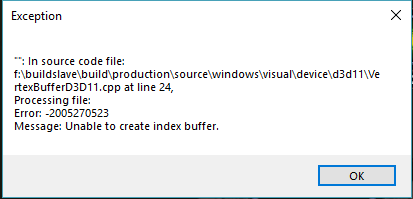 The crash is happening at least once every hour. I tried different Graphic settings, different version of AMD drivers but the crash is still happening. Any advice on how to fix it? Dernier bump le 15 juil. 2018 à 17:42:55
|
|
|
I'm having the same problem. At least once an hour if not more often. Always leads to a chain of exception errors. Typically graphics freeze and I can hear sounds and interact (based on sounds) with the world for up to 10 seconds before the exception pops up.
|
|
|
I'm having the same problem :(
|
|
|
Same problem, started today...Never seen this error msg in 1,5k hour of gaming Poe.
|
|
|
few tips from "Common Technical Problems" topic:
D3D device error Check your graphics card can handle Pixel Shader 3.0 Check that your PC isn’t defaulting to the Integrated card, which can usually be done by right-clicking on the Path of Exile shortcut and choosing to run the game with the dedicated graphics card. You may have an old production_config.ini file in Documents/My Games/Path of Exile. Remove this file and try loading the game again. You may also need to run the installer a second time, and check that you have the correct installation of Direct X. A message relating to game files. This is often caused by a corrupted pack file. Your first step would be to run the Pack Check. If that fails, you’ll need to remove the content.ggpk file and reinstall the game. If a fresh copy of the game is still having errors, this usually means that your Internet Service Provider (ISP) is sending you a corrupted copy of the game files that they have cached. Downloading the game on another system and copying it over would be your best bet. -- I have game file error and it seems like nothing fixes it. Just had haku mission where i got exception error. Make a fresh install of the game and new error pops up. |
|
|
so i done all whats been said and its still not fixed
|
|
|
Same shit that has been stated it show's F:\ but i DO NOT have an F:\ drive.
Please sort this crap out its getting unplayable. |
|
|
Just lost a T14 map to this problem as well.
I have to admit that I'm getting a little bit tired with all the crashes since 3.2 I never had that many problems but it's starting to ramp up. If you lose maps that you had to farm for quite a while and it just goes "poof" because of server issues or stuff like that it just takes away a lot of fun / motivation to do anything. |
|
|
Me too
|
|
|
Guys, I have been bugging 2 times in a row while doing my merciless lab, both bugs hapenned in about 15 minutes and it was not the worst case that hapenned to me!! Also, i think i remember having this exact same bug since 3.1, hapenning a little less in abyss.. But this became a way too much frustrating issue now and i decided to fix it.
I don't bug anymore and here is how i fixed it. I just deleted the "neversink filter" components in the default folder. You can access that folder by going onto the game's options, go into "ui" and then scroll down until the end to find "list of item filter" then you have a "show folder" that you can click just under that. That will bring you to the default folder where you copied all the filters you ever installed in the past. Just delete all the content in the folder. After that, when you start the game again, you will see that it remake the default required folders for the game to function well. It might be just a little luck on my part to have found this but i think it make sense because i never had an issue while running or doing standard stuff. Bug always happen when we are fighting "so it happens when items drop on ground actually!!" Hope it will get you all fixed and running :D cya in game |
|