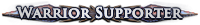About crashes, SSD and Content.ggpk
|
Hello, i have some problem with Path Of Exile Client.exe, yesterday i caught BLUE SCREEN, after that Client.exe won't starting.
My next step is download from official site PathOfExileInstaller.msi, and install it. But after install "PathOfExileInstaller", game try to download ~6GB from the internet. I think this is not right. Full steps: 1) Playing game 2) Crash Windows 7 with "Blue Screen" 3) Restarting 4) HDD errors check. (I hope it works) 5) Client.exe won't start. (error without text) 6) Download Client.exe from my friends. Nothing has changed. 7) Download from official site PoEInstaller. Helped, but i need to download full game again... with my 500kb internet... ps: I want to say, can you split the file "Content.ggpk"? Because re-download the entire game not a solution for random windows errors... or something else... Thanks. SSD 120 gb OCZ Vertex 3 pss: Sorry for my bad English. |
|
|
Blue screens for PoE are usually attributed to audio cards and/or drivers, you could try the -swa or --nosound command line in the shortcut target field.
Right click on the short cut, select properties and in the field starting with target you want to add one of the above so it should look like "C:\Program Files (x86)\Grinding Gear Games\Path of Exile\Client.exe" -swa OR "C:\Program Files (x86)\Grinding Gear Games\Path of Exile\Client.exe" --nosound Not sure if they will change the .ggpk, even if they did and it required you to re download the game you would still need to DL the whole lot unless you wanted to try an unofficial torrent or DDL which is dodgy to say the least, when you have a good copy of the game downloaded make a back up of it, if something borks the main one you just need to use the copy as a restore point...will save a lot of time Ancestral Bond. It's a thing that does stuff. -Vipermagi He who controls the pants controls the galaxy. - Rick & Morty S3E1 Dernière édition par lagwin1980#2224, le 18 juil. 2013 à 01:29:31
|
|
|
Why game in one file?
ps: Thanks, i'll try to do this, but i haven't much free space on my SSD :( Dernière édition par nireoml#5763, le 18 juil. 2013 à 03:35:32
|
|
" Because that's the format they decided to go with. That's fairly common for a lot of games. All Blizzard games keep their contents in large package files as well (a different format, and they use multiple files in many cases, but its the same idea). Also keeping the files packaged in a single file like they have reduces the amount of tampering that can be easily done by people. It doesn't make it tamper-proof, but it makes it more tamper-resistant. |
|
|
I'm having the same problem, posted yesterday about it. I've also uninstalled already and now I can't even re download without getting the client.exe error. I literally just downloaded 98% of the 6.5 gigs and it crashed at like 6.1 gigs and now it wont even get passed 'allocating space'
|
|
" Do you have enough space for all of the file to download and install? Are you running as Administrator? Does PackCheck work? |
|
" hey yes I have enough space to download and install. it allocates the space first. yes I'm running as admin, and no packcheck doesn't work. I get the same error everytime I try to run packcheck. just gets a min into the packcheck and than 'client.exe has stopped working' no matter what I try to do I encounter 'client.exe has stopped working' error message. I get it when I ran the game, now I get it when I try to reinstall/download and also get it when running packcheck. |
|
" Unfortunately because it crashed last time, it's possible that the Content.ggpk became corrupted... again. I know it sucks. You might need to rename/delete the Content.ggpk file once more, and re-launch the Client.exe and see if it loads up correctly. You also might want to manually download the current Client.exe file directly from the website and overwrite the current Client.exe with it before launching. I'll edit my post once I get the Client.exe link and let you know where to get it from. Edit: Link to most recent Client.exe (as of this post) Dernière édition par Drakier#1520, le 18 juil. 2013 à 13:03:25
|
|
|
Thanks for
" #1 easiest path... |
|
|
listen I've done all this deleting and starting from scratch for 3 days now. everyday I completele uninstall/delete EVERYTHING to do with PoE and download a brandnew client from the website and install fresh and start downloading the patche's. and everytime after like 6 hours of downloading I get 98% through and then 'client.exe has stopped working' I havn't been able to run ANYTHIGN related to PoE without getting 'client.exe has stopped working' for like 4 days now and I don't even know what the problem is other than the client has stopped working... can someoen just tell me what the problem is?
|
|