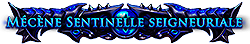Patcher error
|
When i tried to start PoE the patcher wanted to dl a file that was about 6.62mb, i think it was Client.exe
It dled it but stopped at 100% and did nothing, i let it sit there for about 10 minutes When it was still stuck i decided to just close it and restart it When i restarted the patcher it bugged out trying to dl that file saying that my dl speed was 3gb/s or 20kb/s it was just wildly saying random numbers Eventually it stopped and an error popped up saying that it couldnt write a file to the disc and that it failed to download "http://patch13.pathofexile.com:8095/patch/Client.exe" I cant remember the exact wording of the error First i tried to dl the file manually by going to the link But since that doesnt work i tried to remove the Client.exe file that was in my PoE folder in the hopes that it would download it properly So i started the patcher up again and instead of dling Client.exe it decided to download the whole game, all 3gb I let it because i figured there was probably no other way to fix it The space on my harddrive didnt change so it just over wrote all the files that were already there That did fix it but i thought i should report it since having to dl the whole thing again, even when only 1 6mb file is missin, isnt ideal I have no idea what caused it to think it needed to dl Client.exe again, i didnt change anything in the PoE folder, its just been a few days since i played it last I did delete about 130gb of stuff from my harddrive, but i knew what all of it was and none of it was PoE related And sorry for the length, i couldnt think of a way to report this with details without just saying what happened |
|
|
Hmm, that's very strange, as the Client.exe file is what usually does the patching - Did you maybe delete content.ggpk? That is the largest part of the pack files!
Balance & Design
| |
|
I didnt touch the Grinding Gear Games folder when i was deleting stuff, so i couldnt have deleted the ggpk file
I figured out why it redownloaded the whole game after i removed Client.exe It was because i didnt actually remove Client.exe, i just moved it from the GGG folder to the desktop It downloaded another content.ggpk file to the desktop, as well as the rest of the game's files I mustve been wrong about the space not changing I moved Client.exe back to the GGG folder It works from there now, with the older content.ggpk I deleted the newer one from the desktop So basically, to recap what happened The patcher wanted to dl Client.exe from some unknown reason but failed to I moved Client.exe from the GGG folder to the desktop in the hopes it would redownload Client.exe back to the GGG folder Instead it downloaded content.ggpk (and the rest of the files the game needs) to the same folder as Client.exe (in this case, the desktop) and started using that to run the game I moved Client.exe back into the GGG folder so that it used the old game files (the same files it used back when it wanted to dl Client.exe for some unknown reason but couldnt) I deleted all the newer files that Client.exe downloaded to the desktop Moving Client.exe from the GGG folder to the desktop and back again is what seems to have fixed the original problem of it needing Client.exe but being unable to get it |
|
|
It happened again, this time while updating to 0.9.7
I havent changed anything in the PoE folder since i fixed it the last time  Hitting OK to the error closes the patcher Reopening it will start downloading more of the patch, but it stops again after awhile with the same error:  Ive tried to fix it by making sure its not read only and by moving it around, but it still wont work, it seems i may have to dl the whole game again EDIT: I fixed it without having to re-dl the whole game I kept running the patcher until i had all of 0.9.7 except for Client.exe First i tried renaming Client.tmp to Client.exe and running the game with that, but that failed Using that version of Client.exe the patcher failed to dl a 6.40mb file (rather then a 6.62mb file) In order to fix it I DLed the installer with the download now button on the site, ran that to get the Client.exe file from there Copied that client.exe file to my PoE folder and ran the game through that and it works The game will run with Client.exe(6.40mb) But will not run with Client.exe(6.62mb) because of the error in the screenshot EDIT 2: Patch 0.9.7b broke it again, same error Downloading the installer again and installing PoE to get Client.exe fixed it again Im going to have to do this with every patch it seems Dernière édition par Pat1487#1703, le 19 mars 2012 à 08:01:11
|
|
|
This sounds like theres a stale proxy between your computer and our servers that is trying to serve you an old version of Client.exe. We have seen this happen on some ISPs that run transparent proxies. It would be good to get your ISP to confirm if they're running such a proxy.
We're going to be switching our patching over to a CDN soon which will use a slightly different setup. This *might* help get around some broken proxies, but it depends on how badly broken the proxy is (we've seen some pretty crazy ones). | |
|
My ISP is Verizon, i have FIOS
But when i renamed Client.tmp(6.62mb) to Client.exe and used that it tried to dl a different Client.exe (one that was 6.4mb, which i think is the newest one) and failed to get that Client.exe(6.62mb) tries to dl a 6.62mb file and fails Client.tmp(6.62mb), exactly the same size as Client.exe) when renamed to Client.exe tries to dl a 6.4mb file and fails If it was a transparent proxy it wouldnt change based on which Client.exe im using Also this started before there was a patch (as described in my first post) back when there was no newer Client.exe than the one i had So a stale transparent proxy would have served the Client.exe i had and the one it thought it needed back then Dernière édition par Pat1487#1703, le 20 mars 2012 à 20:50:36
|
|
" It is actually a bit hard to be sure what's going on based on your details, although I suspect that your initial problem wasn't the same as your current problem. Could I get you to download this file http://patch3.pathofexile.com:8095/patch/0.9.7.3/Client.exe and email it to me at support@grindinggear.com ? Thanks. | |
|
I downloaded it and sent it to you
I tried patching the game without the Client.exe you posted here to see if it would work and it doesnt, same error but instead of "http://patch13.pathofexile.com:8095/patch/Client.exe" its "http://patch4.pathofexile.com:8095/patch/0.9.7.3/Client.exe" Old Client.exe's wont patch I tried the Client.exe i had from 0.9.6h just to check and it doesnt work either The one from the link you posted here does since it's the current version I think i figured out what is causing it Client.tmp was the problem, for some reason it was read-only To re-produce this error take an old Client.exe, put it in the PoE folder, copy it and rename the copy to Client.tmp Make Client.tmp read-only Run Client.exe and the patcher should give you the error i was getting I dont know why my Client.tmp was read-only, i didnt touch it I did close the patcher before the patching process was complete, back before that error, but it didnt give any errors when i re-started, it wasnt until like 3 or 4 days later after not playing it for those 3 or 4 days But its fixed now that ive removed Client.tmp and it seems there is no new Client.tmp so it isnt becoming read-only again Sorry i cant give more detail on how Client.tmp ended up as read-only Dernière édition par Pat1487#1703, le 21 mars 2012 à 02:46:47
|
|
|
Ah ok, that makes sense.
Unfortunately the error message for both of these problems is the same... if Client.tmp is read only the patcher will fail to write to it, and if the patcher downloads data that is different to what it expects (e.g. in the case of a broken proxy) it can also fail to write it to the file. The file you sent looks correct though, so at least we don't need to worry about that. We will need to fix up the error reporting to be more specific - having a more accurate error would've made this a lot quicker to fix. Thanks for sticking with it and getting back to us. I'm really not sure what would've caused Client.tmp to randomly become read only... do you run any sort of anti-virus or security programs in the background? If it happens again or if you think of anything that could have caused it please let us know. I'll also see if I can find any strangeness with how the file is created. | |
|
I run avast for anti-virus and comodo for firewall
I was afk while the patcher was running back before the error happened, when i closed it before it finished Its possible avast did something and i just didnt see it, but it seems unlikely to me Before this error happened i closed it because it froze while patching to 0.9.6h, it was at 100% but was just sitting there, after a few minutes i closed it and started it up again, once it started it worked fine I stopped playing for a few days and came back to it, when i started it up it wanted to dl Client.exe, it got stuck at 100% again so i closed it after giving it a few minutes This time when i restarted it though it gave me the error So at some point during that time Client.tmp became read-only My best guess is that it happened the first time it got stuck at 100% It got stuck because it was trying to delete Clinet.tmp and couldnt but Client.exe was the current one so it didnt give any errors after i closed it and restarted, and it didnt care that Client.tmp still existed because Client.exe was the correct version That doesnt explain why it wanted to dl Client.exe a few days later though Unless there was a mini patch to it that wasnt announced Or if it detects the existence of Client.tmp after a certain amount of time has passed Dernière édition par Pat1487#1703, le 21 mars 2012 à 09:07:28
|
|