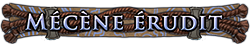Lag spikes / Lag problems - EU Servers
|
Hello,
since this league started I experienced lagspikes which lead to me not beeing able to do anything for 1-2 seconds. I live in germany so I'm connected to the Frankfurt server but this also happens on the other ones. Here some information and my WinMTR: https://pastebin.com/Q8N47Je7 -Poe is the only game I have problems with. -I'm directly connected to the router and the only device connected to it is my pc (wlan is disabled) -The only programms running in the background are KeePass 2, Windows Defender and the amd radeon settings -things likemy browser/spotify etc is closed. I have monitored my network usage with Netlimiter 4 to make sure there is nothing in the background. -The drivers of windows 10, my gpu and my realtek network card are up to date. Dernière édition par Stoepsell#2532, le 17 déc. 2017 à 17:04:31 Dernier bump le 19 déc. 2017 à 15:23:29
|
|
|
Having the same issue, appeared few days ago. I live in Frankfurt and tried to change to multiple servers - nothing helps.
Totally unplayable on both lockstep and (in some degree) on predictive as you're getting constant rollbacks once in 15-20 seconds. |
|
|
@OP, your test shows nothing serious (not even close to 1 or 2 seconds of lag)
No packet loss, and average latency of 16 ms and spikes no higher than 100ms So, either the test was not ran during play, when you had the problem OR you are misdiagnosing stutter (which is not always latency related) Ancestral Bond. It's a thing that does stuff. -Vipermagi
He who controls the pants controls the galaxy. - Rick & Morty S3E1 |
|
" and yet you have not ran a WinMTR or pingplotter to show support where the problem is. Ancestral Bond. It's a thing that does stuff. -Vipermagi
He who controls the pants controls the galaxy. - Rick & Morty S3E1 |
|
|
Thank you everyone for your answers.
" The test was run during play. What I find very strange is that WinMTR shows good results while I still encounter issues in the game. I can also see the lagspikes in the F1 overlay. What do you mean with misdiagnosing stutter? From what I understand stutter is related to the FPS and the game peformance which I haven't any problems with (to my knowledge). |
|
" and yet you have not ran a WinMTR or pingplotter to show support where the problem is. Generally when people see the game stuttering the assume it's connection related, it can be if you use lockstep but it can also be assets loading on the fly which is far more likely in most cases. There are a few things you could try. 1. Change to predictive sync and see if the stuttering stops (you can still stutter but then it is all down to asset loading not the connection) 2. if there is a big freeze dose the game look like a cinemagraph? as in the main components are still (players, monsters, projectiles) but the animations are still playing (see the build of the week videos to see what i mean) 3. add a launch option, --noasync, which should then force the game to load most to all of the assets (though i'm not sure if this is working 100% atm) the result is a longer loading screen between areas but less assets need to be loaded on the fly, so there should be less stuttering (assuming it is asset loading related) Ancestral Bond. It's a thing that does stuff. -Vipermagi
He who controls the pants controls the galaxy. - Rick & Morty S3E1 |
|
|
Wow, adding --noasync really improved it a lot. Thank you for all the answers here. The loading time increased indeed but since the game is running on a ssd and it's only the first time entering a new area it's ok.
 |
|