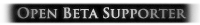Help me understand vysnc in PoE (performance stuff)
|
Vsync locks the fps to the refresh rate of the display, in my case 60. The idea is that the video card doesn't need to work overtime for no actual gain. So far, so good.
Now, in PoE, if I turn vsync ON, my fps drops to 15-30 in certain atmospheric areas, i.e. in zones with weather effects. It's very noticeable and choppy. Now, if I turn vsync off, my fps sits mostly at 160-200 and stays well above 60 even when it rains or during Dominus fights (with vsync it's 15-20 fps here). It's always smooth. I don't understand why this happens. My 650M doesn't support Nvidia's adaptive vsync, so I can either play smoothly and fry my hardware (because it processes 200 fps even though 60 is all I can see), or I can get choppy gameplay in some zones. But why? If it's always clearly over 60 with vsync off, why does it drop to 20 with vsync on? | |
|
From my experience v-sync always sucks in all games
|
|
|
yeah I just turn it off and my fps gets better in POE and other games as well.
PHP Guild - Philippines Dernière édition par obz#7035, le 1 mars 2014 à 06:42:11
| |
|
The idea is to avoid a graphical glitch called screen tearing.
Example Your gameplay fps is not really related, outside of eventual side effects. You won't get no glory on that side of the hole.
|
|
|
I fixed the issue!
My problem was that if I disable vsync and the card runs at 200 fps, it gets way too hot for my laptop (noisy). But if I enabled vsync, my fps dropped to 20 during Dominus fights and in the Imperial Gardens. Did some digging around and learned of "Nvidia Inspector", which provides extended options for the Nvidia driver that are not part of the Control Panel. Here, I was able to limit the fps. After setting it to 60 and turning off vsync, the game now consistently runs at 60 fps and I get no overheating problems. Best of both worlds. | |
|
Actually, an update on this: With vsync off, the game started to show a panning effect in some areas. So I turned vsync on, and with the Nvidia Inspector's fps limiter set to 58, everything now works well.
In short: vsync only = bad performance, fps drops to 20. no vysync = overheating/noise, smooth. no vsync + fps limiter = panning/tearing. vsync + fps limiter set to 58 = very smooth performance, no overheating, no drops. As a side effect, the fps limit set to 58 also removed the very slight input lag I sometimes noticed. | |
" More FPS =/= smoother gameplay fyi. IGN : Ericaa
My Store! /108685 My Rain of Arrows Evasion build guide! https://www.pathofexile.com/forum/view-thread/791798 Twitch! http://www.twitch.tv/samfishersam |
|
" I used to be like you, then I downgraded from a CRT to an LCD and can't live without vsync :/ Computer specifications:
Windows 10 Pro x64 | AMD Ryzen 5800X3D | ASUS Crosshair VIII Hero (WiFi) Motherboard | 32GB 3600MHz RAM | MSI Geforce 1070Ti Gamer | Corsair AX 760watt PSU | Samsung 860 Pro 512GB SSD & Crucial MX 500 4TB SSD's |
|
|
Vsync locks your framerate to your refresh rate as long as its possible.
In graphically intense areas it will lock your framerate down to a divisor of your refresh rate in order to still avoid horizontal tearing. LCDS often operate at 50hz or 60hz, so when performance is suffering, vsync will cut the fps to 25fps and 30fps respectively. If performance continues to suffer, it will keep dividing your fps down until it finds one it can sustain. HAIL SATAN! Dernière édition par tramshed#4306, le 1 mars 2014 à 13:29:13
|
|
|
VSync does not lock your framerate to your monitor's refresh rate. It caps it to your monitor's refresh rate. If the framerate in-game drops just a little, your fps will drop in multiples of your monitor's refresh rate (multiples of 60 fps for a 60 Hz refresh rate).
Currently, it is known that Vsync "Forced Off" has disadvantages. Vsync "Forced On" also has disadvantages. With today's technology, the general consensus is Vsync "Adaptive" is the best of both worlds. (Not "Adaptive (half refresh rate)") Try opening your graphic card's Control Panel. On the Manage 3D Settings->Global Tab (or wherever you change the global settings), set the Vertical Sync to "Adaptive" and see if that helps. Note: Any global settings in the video card's Control Panel should override the game's video settings. Even so, I have my video card's global Vsync set to "Adaptive". In PoE, I have Vsync on the Graphics Tab of the Options Panel unchecked. Read My Links!: http://www.theamazonbasin.com/forums/index.php?/topic/121389-read-my-links/
|
|